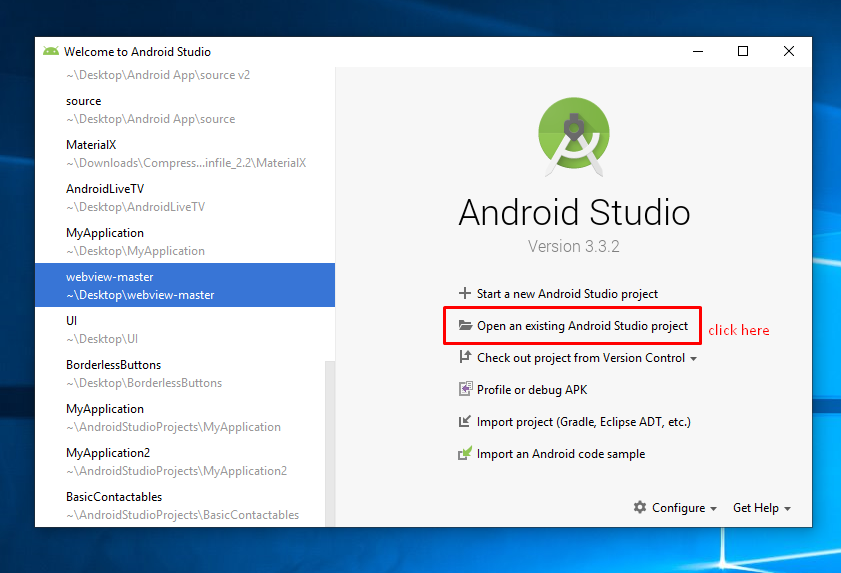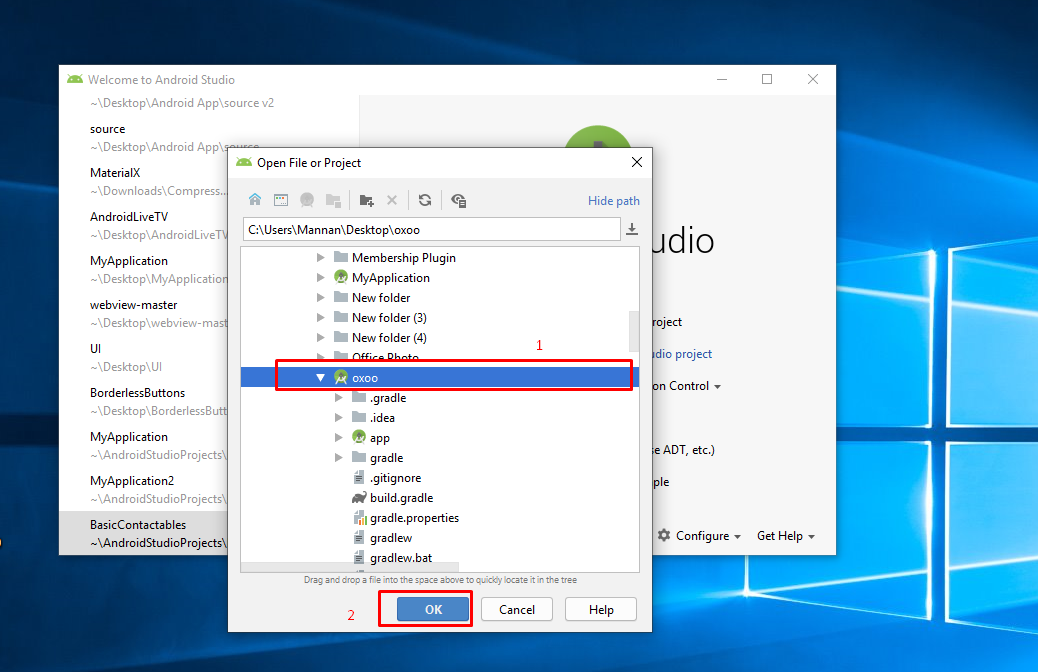OXOO
Android Live TV & Movie Portal App Documentation
Created : 25/02/2019By : SpaGreen Creative
Email : info@spagreen.net
Thank you!
for purchasing OXOO - Android Live TV & Movie Portal App! If you have any questions that are beyond the scope of this help file, please feel free to create a ticket via our Support Center
(Do not forget to include your Purchase Code that you got from Envato when you purchased this App).
Thanks so much!
Table of Contents
Android Studio Installation & Recommendation
We recommend using the latest Android Studio, which can be downloaded from here:
https://developer.android.com/studio?hl=en
You may follow bellow video to install Android Studio
Open project in Android Studio
Change the package name
You can change it easily from Android Studio. Here are the steps:
- Open your build.gradle (Usually 'app' or 'mobile'). Update the applicationId to your Package Name and Sync Gradle
Note: When renaming com in Android Studio, it might give a warning. In such case, selectRename All.
You may fetch issue.So you have to setup firebase analytics to complete change package name
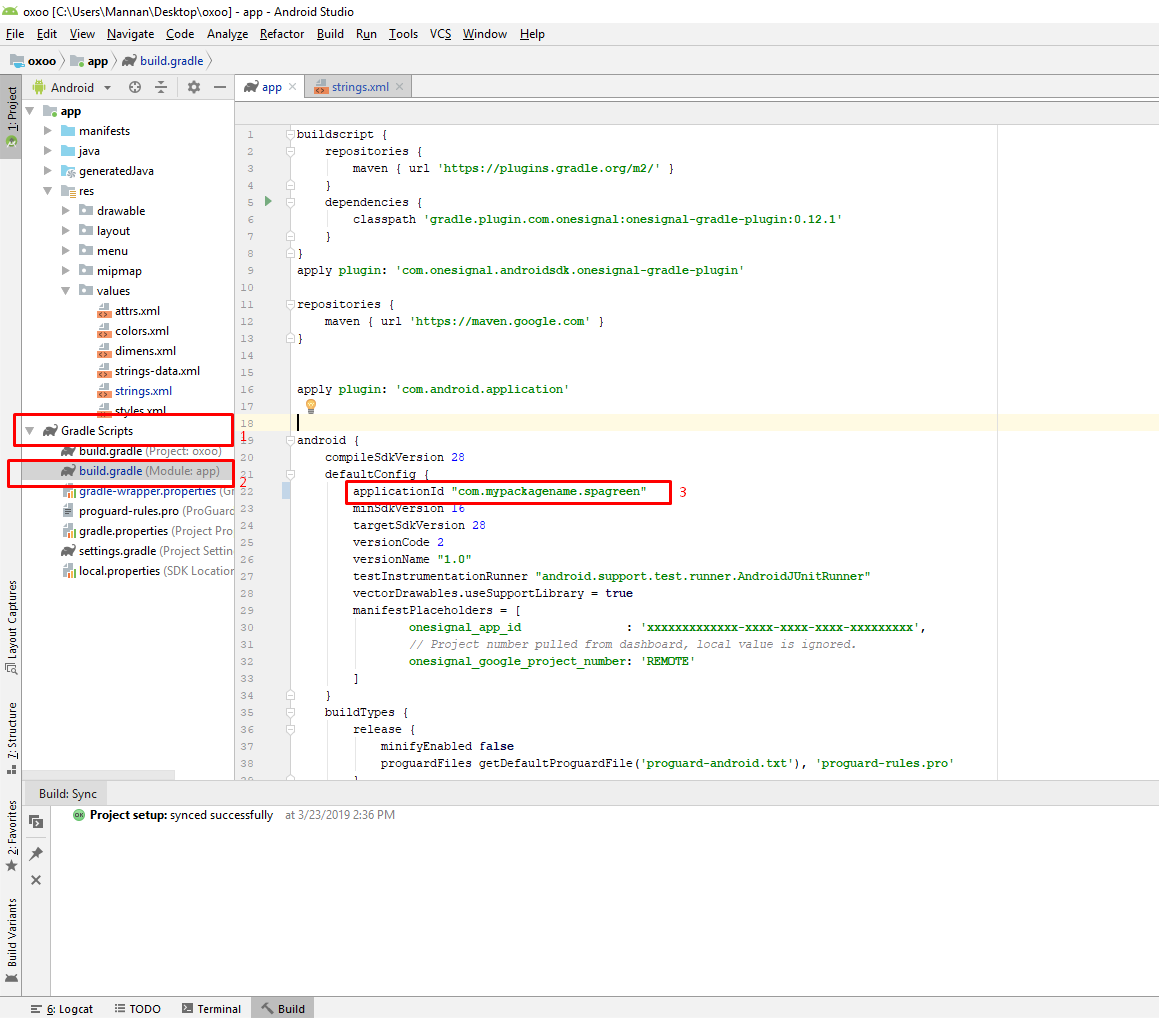
If you are using v1.3.0 or higher the complete bellow step:
- Open "api_config.cpp" from Android Studio >App> jni > api_config.cpp
Change all "com_oxoo_spagreen" with your package name. // I.e "com_package_name" // DO NOT CHANGE OTHER THINGS
How to Setup Google/Firebase Analytics?
How to Setup Google/Firebase Analytics
You may follow bellow video to Setup Google/Firebase Analytics
Or follow bellow steps
- Goto: https://console.firebase.google.com/
- Create a firebase project here
- Then > add app > select android platform
- Then Enter package name a required value
- Download Configuration file
- Copy it and replace to app directory
- Done!
Change app name?
- Open Android Studio >App> res > values > strings.xml
- Enter your app name inside "app_name" string tag:
<string name="app_name">OXOO</string>
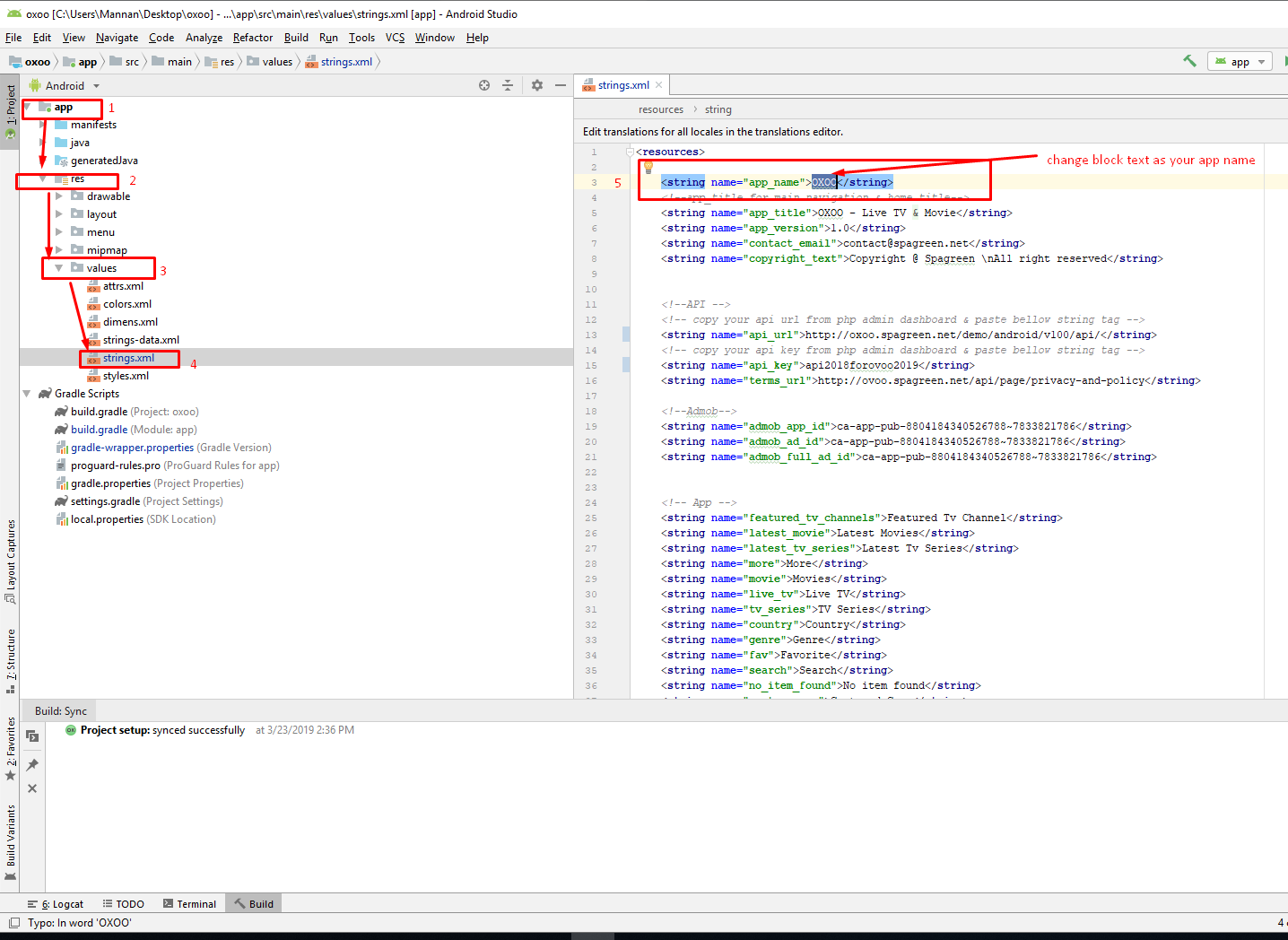
Where to copy/paste API Server URL in App?
OXOO V130 or higher:-
- Login to admin dashboard go to setting > System setting and copy "API URL FOR ANDROID" Value
- Then Open Android Studio >App> jni > api_config.cpp
- Paste API URL instead of current URL
http://oxoo.spagreen.net/rest-api/ - Paste API Key instead of current key
Ex:kjdf5656dsf
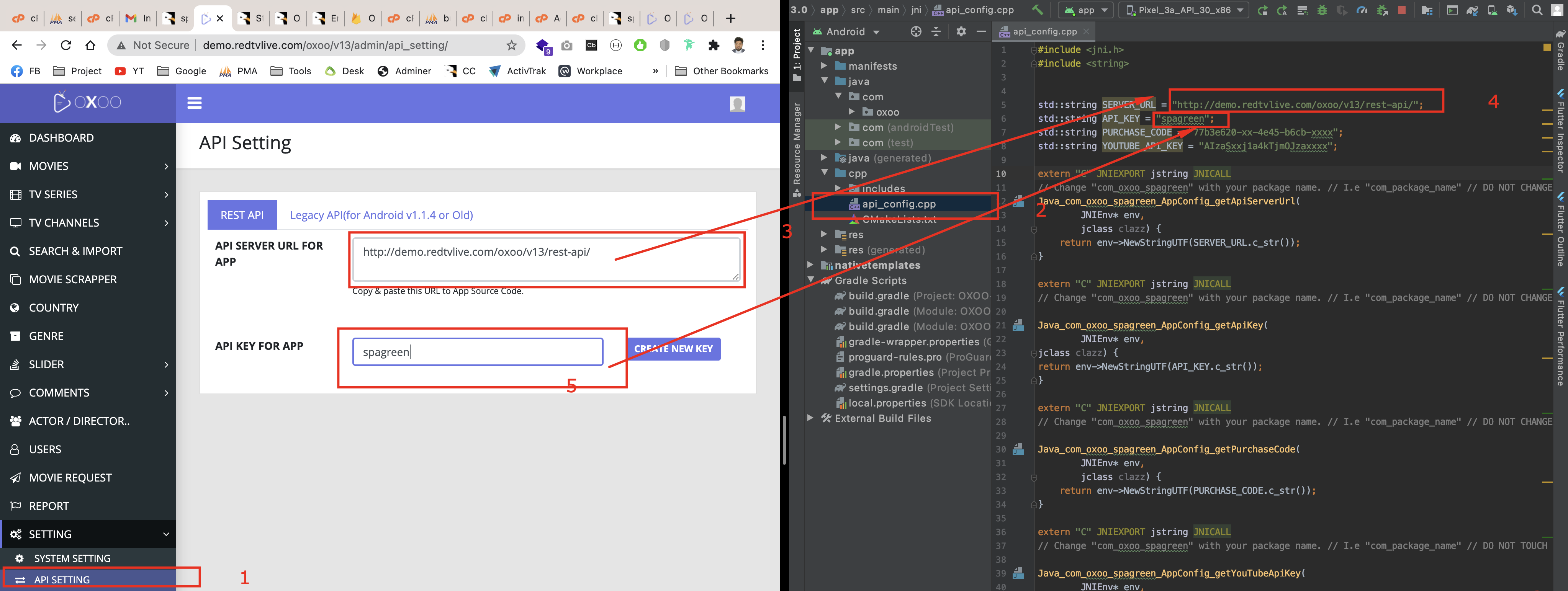
OXOO V128 or lower:-
- Login to admin dashboard go to setting > System setting and copy "API URL FOR ANDROID" Value
- Then Open Android Studio >App> jni > com > oxoo >spagreen >config.java
- Paste API URL instead of current URL
http://oxoo.spagreen.net/rest-api/ - Paste API Key instead of current key
Ex:kjdf5656dsf - Terms URL instead of current terms URL
Ex: http://oxoo.spagreen.net/demo/android/v100/terms
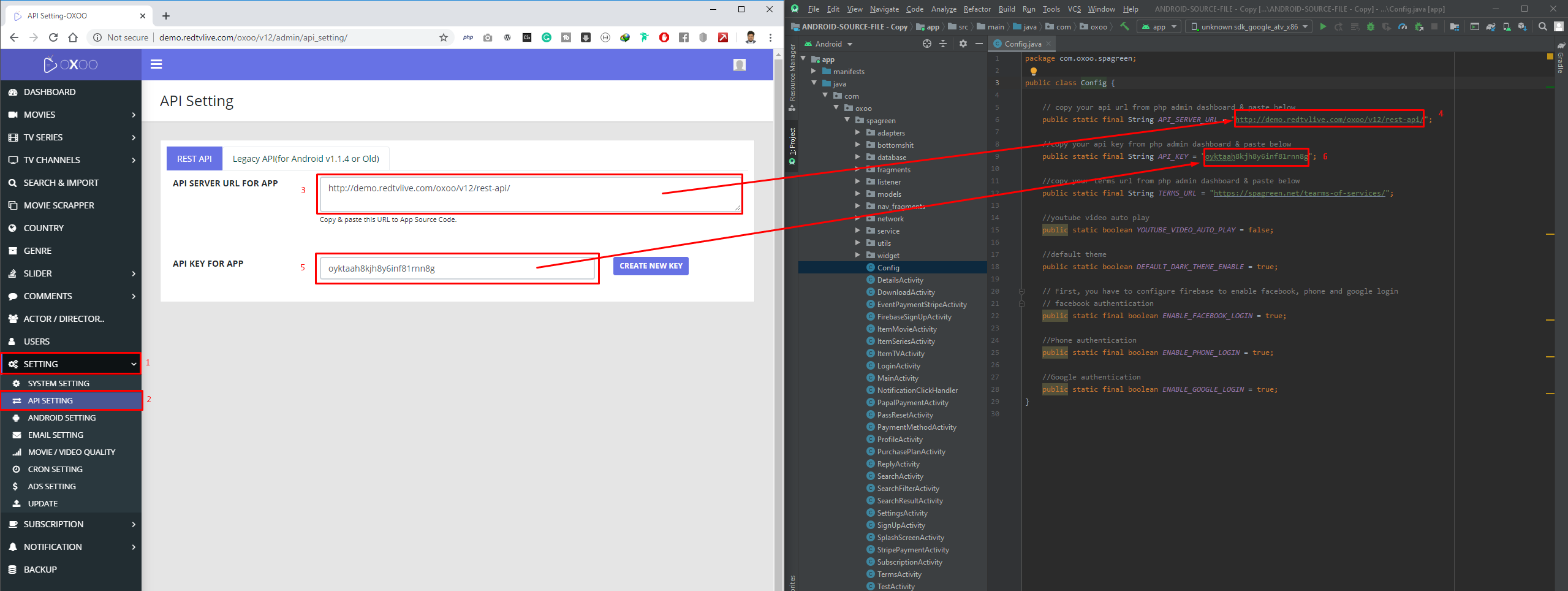
How to change Terms/policy URL
Open your admin panel
- Write down your privacy policy here
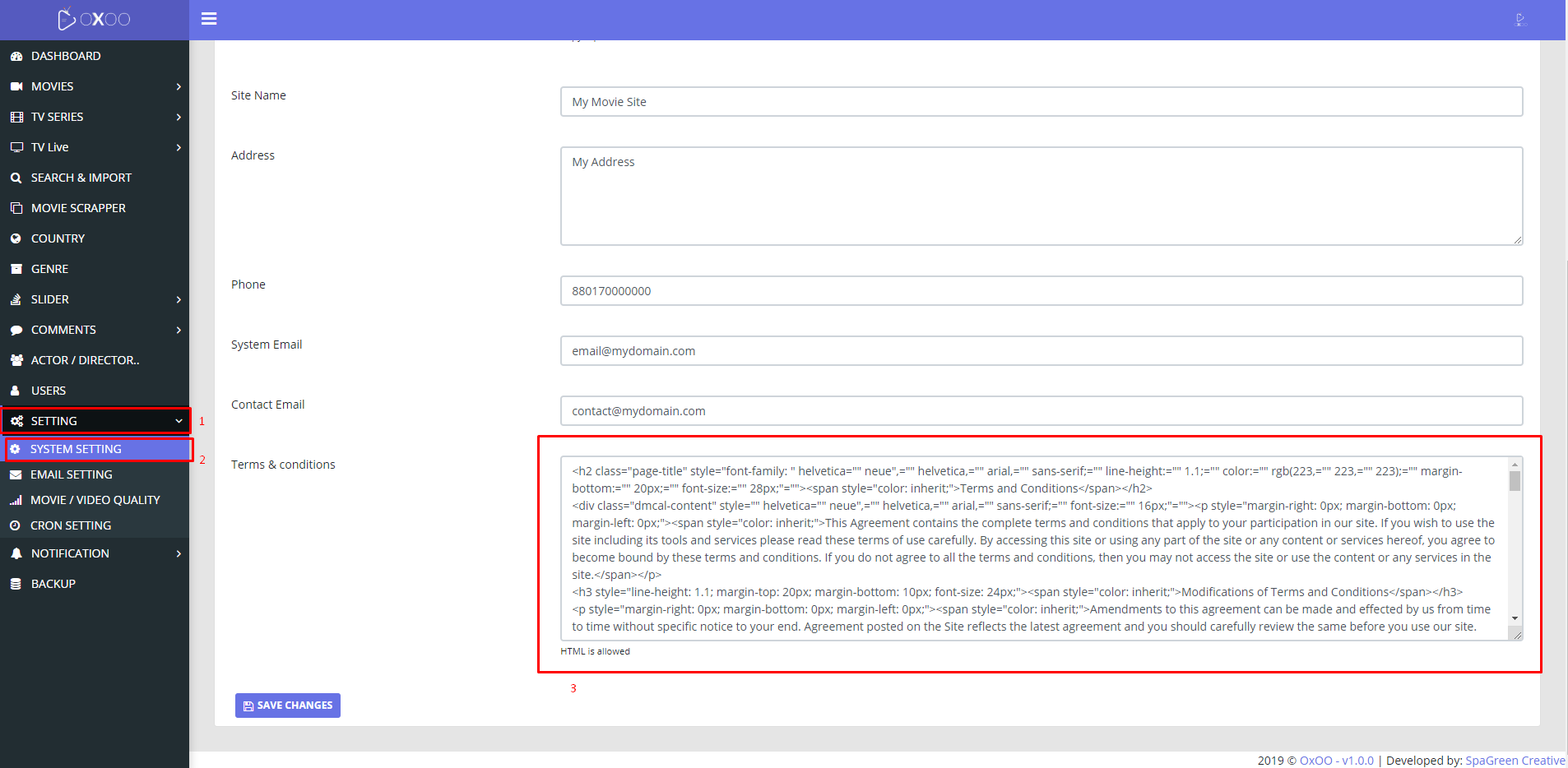
Change the privacy policy URL in android source code
- Go to setting > System setting and copy "Terms URL FOR ANDROID" Value
- Then Open Android Studio >App> java > com > oxoo >spagreen >config.java
- Paste Terms URL inside "ENTER_TERMS_URL" string tag:
Ex: http://example.com/terms/ - This link is used for GDPR
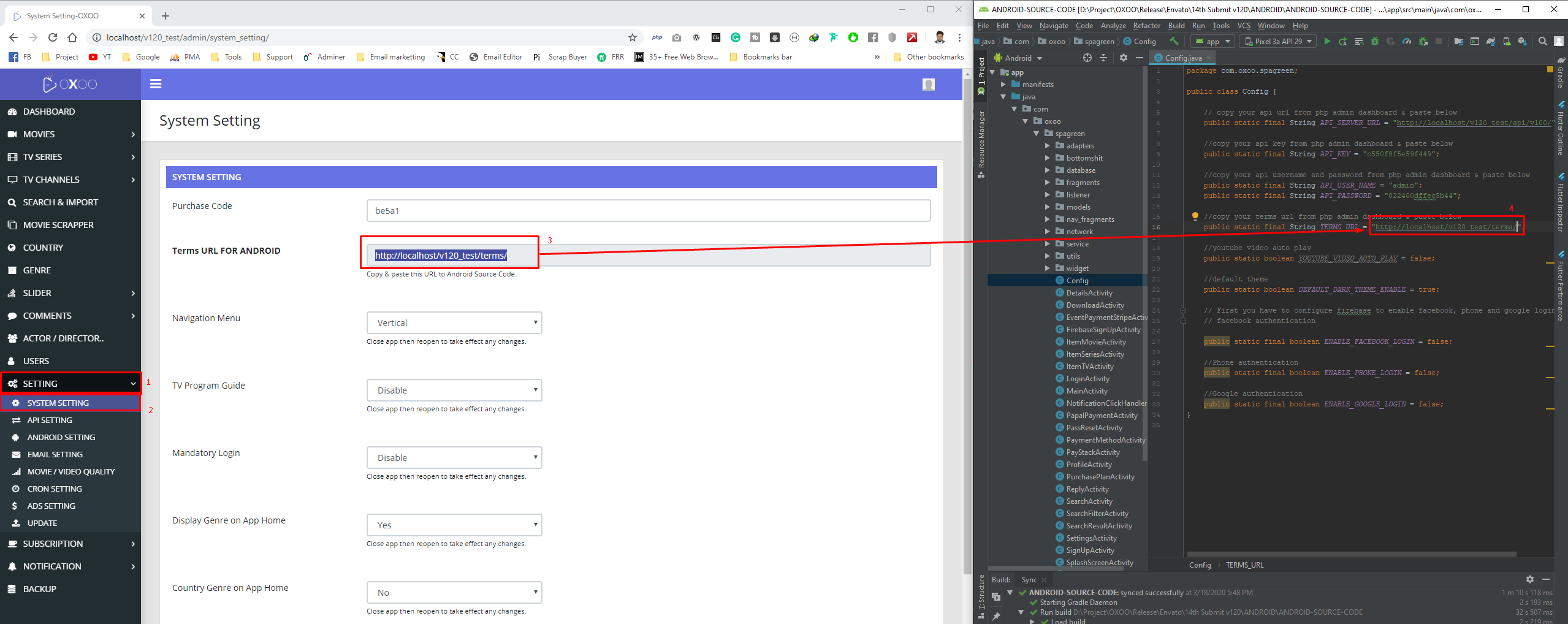
How to change Splash Screen, Launch Icon and Other icons?
How To Change Application Icon
You may follow bellow video to create and change luncher icon
Or follow bellow steps
- Open Android Studio > app > res > all mipmap folder > ic_launcher.png
- Rename your square icon with ic_launcher.png and paste in mipmap folder
- Open Android Studio > app > res > all mipmap folder > ic_launcher_round.png
- Rename your round icon with ic_launcher_round.png and paste in mipmap folder
- Replace all icons with particular size in particular folder
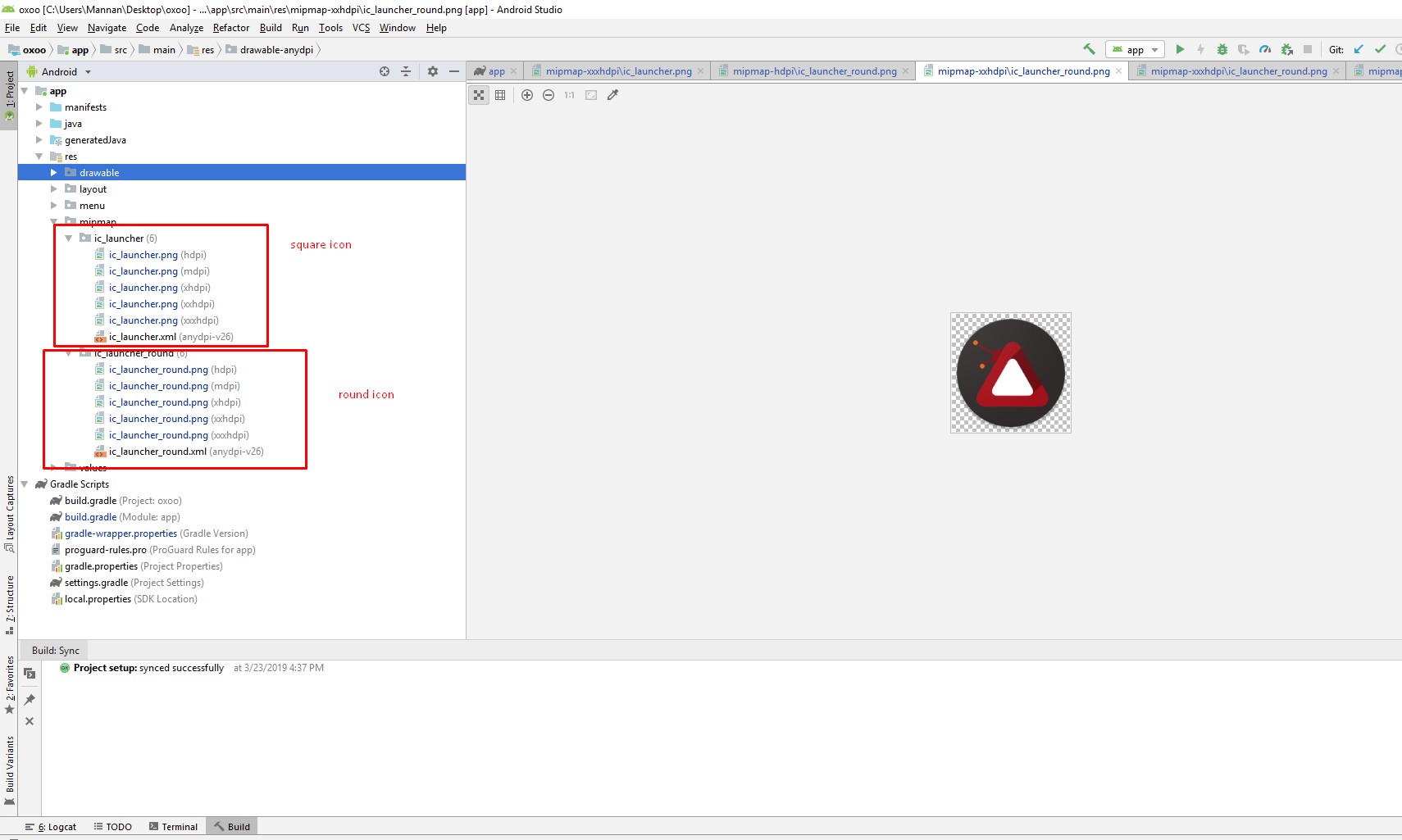
How To Change Splash Screen
- Open Android Studio > app > res > drawable-nodpi > splash-image.png
- Rename your splash screen image with splash-image.png and paste in drawable folder
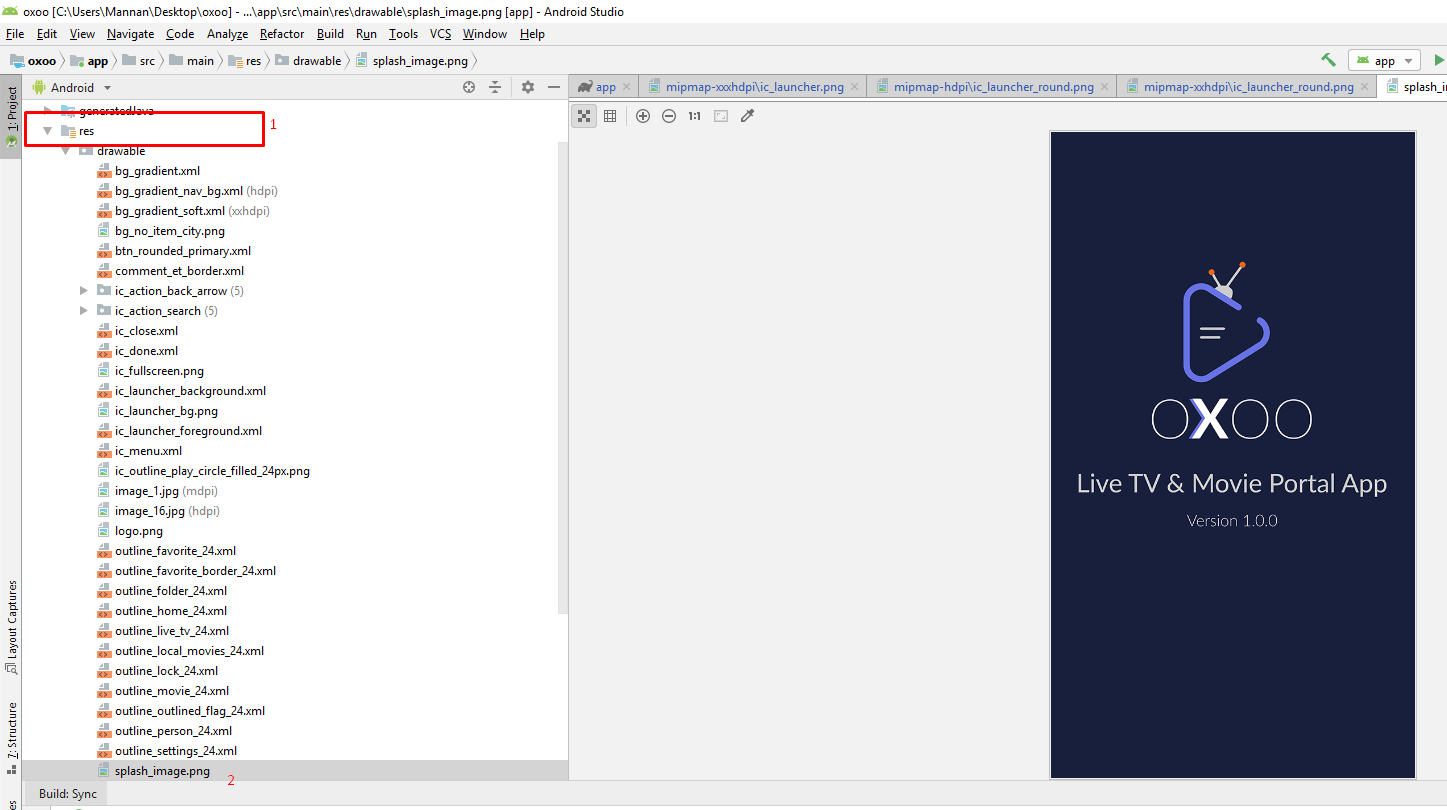
How To Change Logo(For action bar & signin,signup page)
- Open Android Studio > app > res > drawable > logo.png
- Rename your splash screen image with logo.png and paste in drawable folder
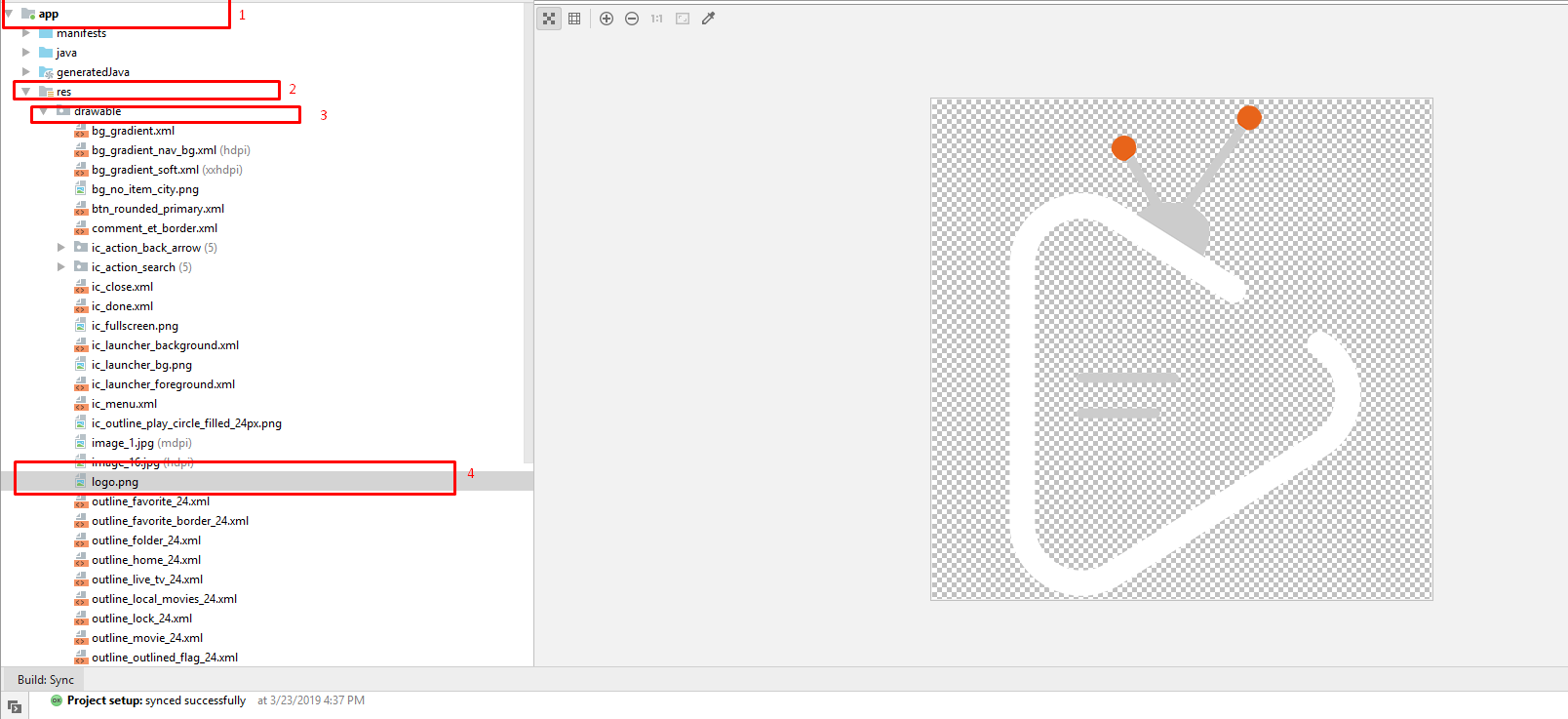
How to Setup Google/Firebase Analytics?
How to Setup Google/Firebase Analytics
You may follow bellow video to Setup Google/Firebase Analytics
Or follow bellow steps
- Goto: https://console.firebase.google.com/
- Create a firebase project here
- Then > add app > select android platform
- Then Enter package name a required value
- Download Configuration file
- Copy it and replace to app directory
- Done!
How to Change Onesignal Details
Get your Google Server API key and project number.
https://documentation.onesignal.com/docs/generate-a-google-server-api-key
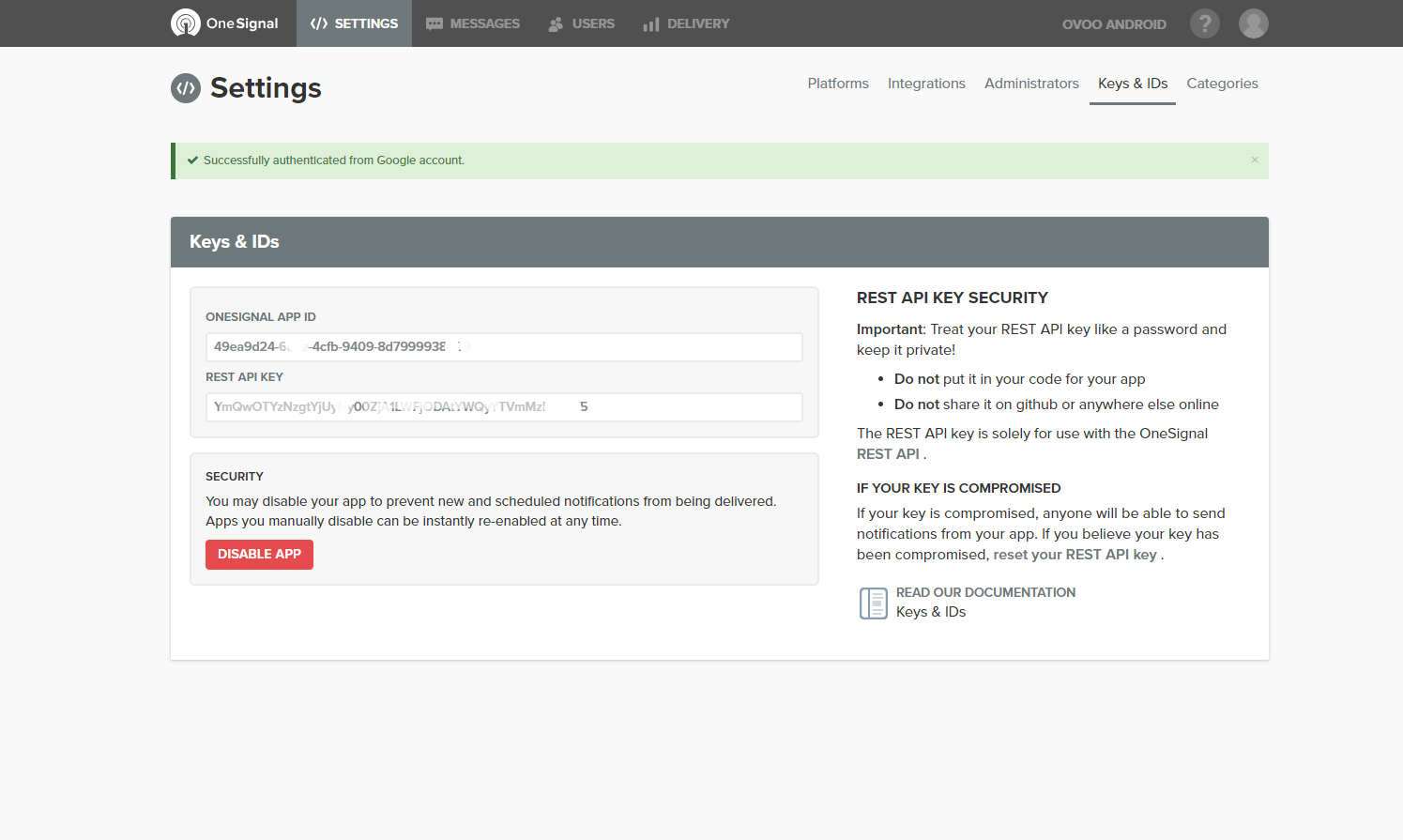
How to Change One Signal App Id
- Open Android Studio > App > build.gradle(Module:app)
- Enter your Onesignal App id inside "onesignal_app_id"
onesignal_app_id ="Your onesignal_app_id"
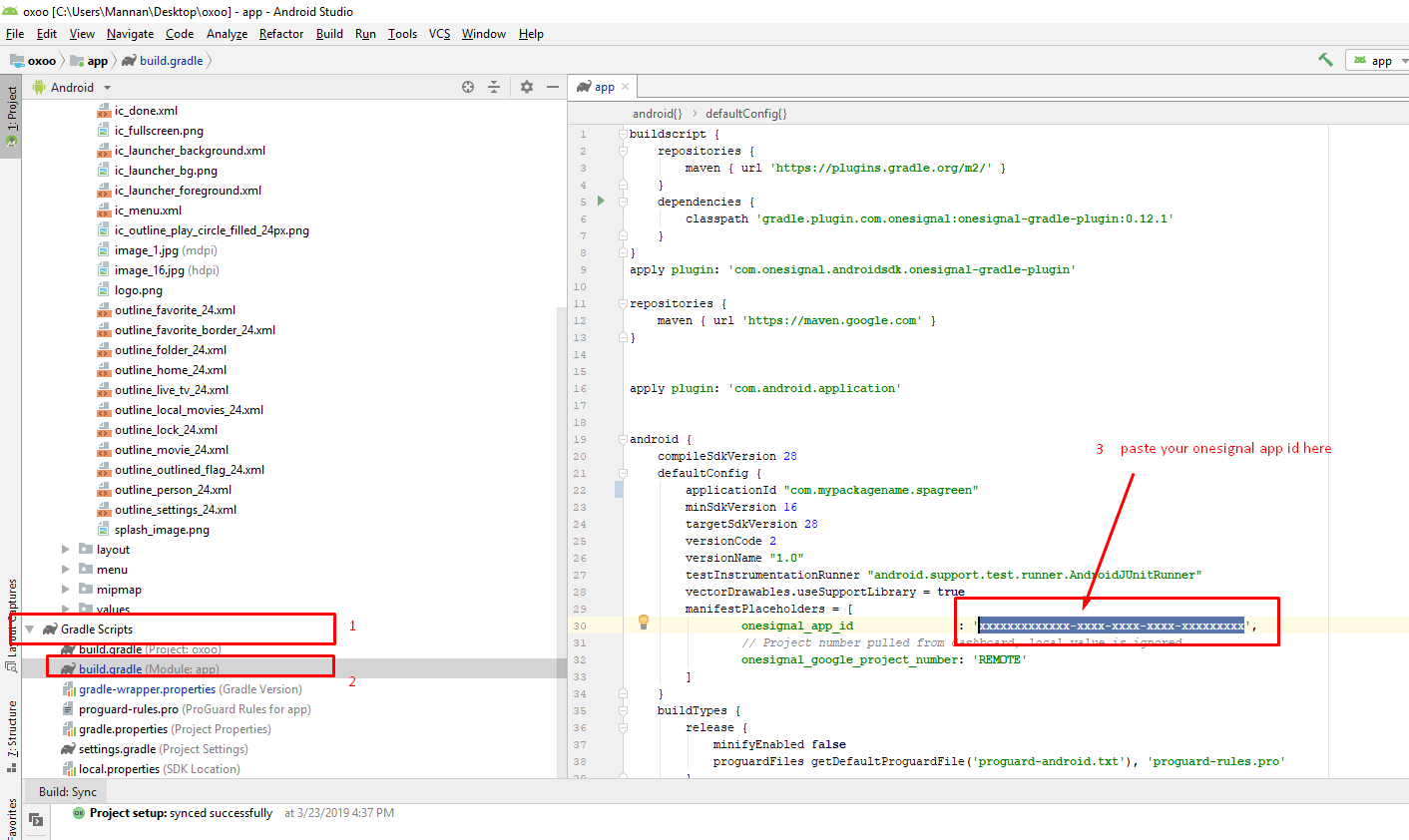
How to Change AdMob Details
How To Change Ad Settings In Admin
- Login to admob & copy admob details
- Then Login to Admin Panel
- Goto Admob Seting
- Paste admob details on the specific field.
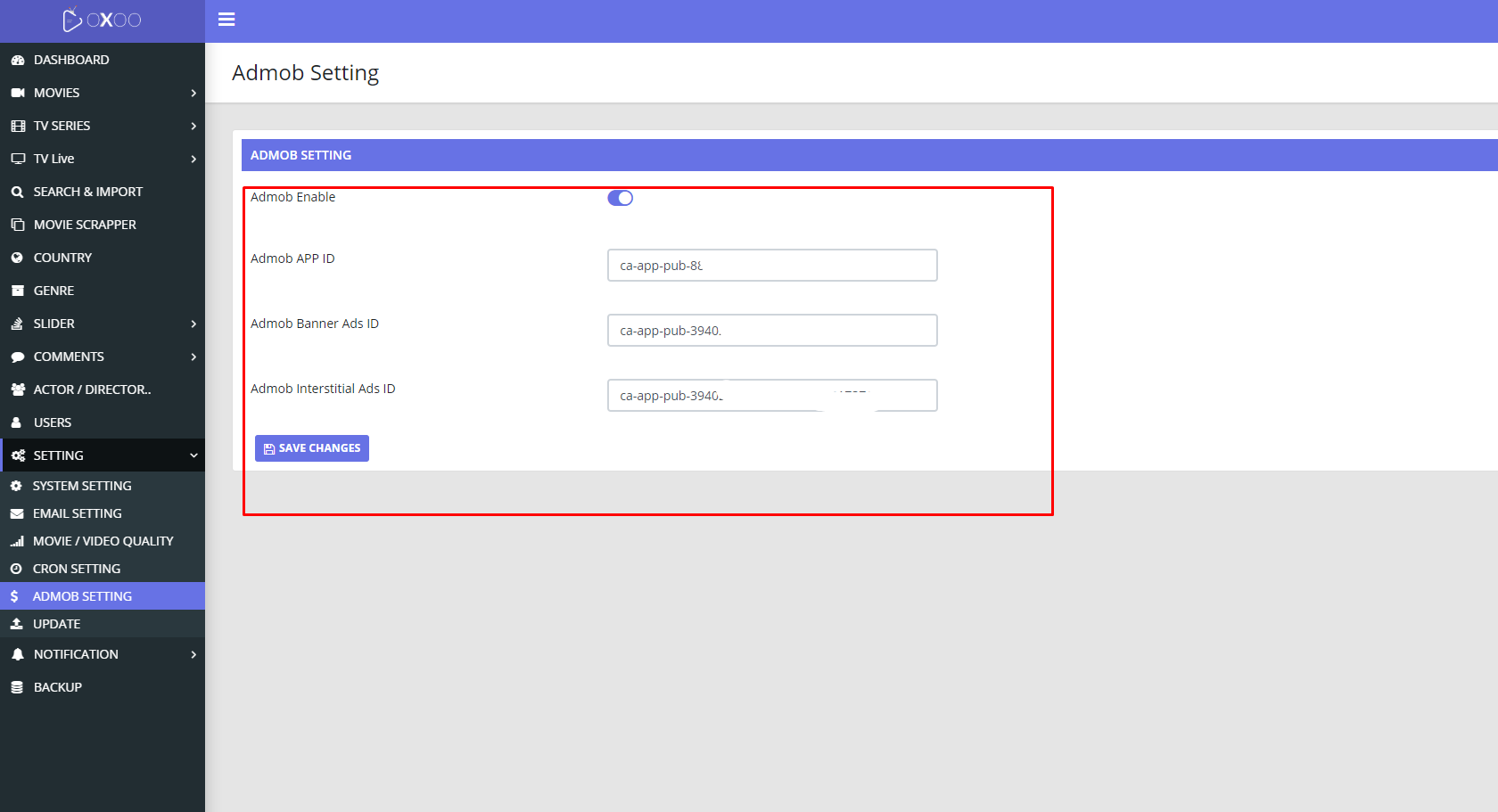
Credits
I've used folowing sources into this app:
- Google Support Library
- OneSignal
- Admob
- Facebook Shimmer
- MaterialX
- Google material icon
- OneSignal
Once again, thank you so much for purchasing this app. As I said at the beginning, I'd be glad to help you if you have any questions relating to this app. No guarantees, but I'll do my best to assist. If you have a more general question relating to the apps on CodeCanyon, you might consider visiting the "FAQ / Support" section and asking your question in the "Comments" section at CodeCanyon app detail page.
SpaGreen Creative
Support
Once again, thank you so much for purchasing this theme. As I said at the beginning, I'd be glad to help you if you have any questions relating to this theme. No guarantees, but I'll do my best to assist. If you have any queries, please feel free to contact us at Support Center.
Email Us at : support@spagreen.net